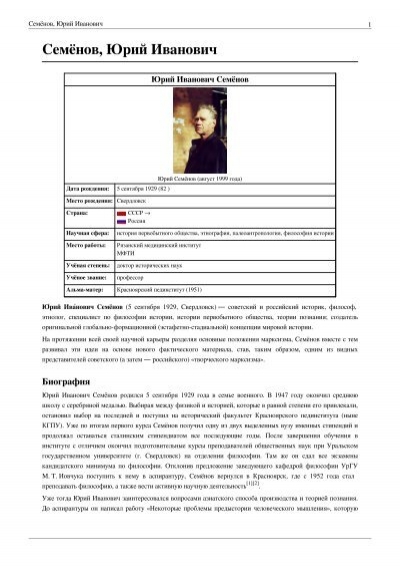Is your digital text transforming into a bizarre sequence of characters, leaving you baffled and frustrated? You're not alone. This is a common problem in the digital world, caused by encoding issues, and it's often fixable with a few simple steps, allowing you to reclaim your original text.
The world of online information, where text is king, and understanding how it's presented is crucial. From websites to documents, text needs to be displayed correctly, and when encoding issues arise, the readability of information is compromised. This usually manifests as odd characters or seemingly random symbols. The good news is that these problems aren't insurmountable, and often, the original meaning of the text is still preserved.
Heres a look into the world of character encoding, common problems, and some practical solutions to recover or understand original text with confidence.
| Encoding Issue | Description | Common Causes | Possible Solutions |
|---|---|---|---|
| Mojibake | Text appears as garbled characters, often a series of question marks or unusual symbols. | Incorrect character encoding is used to interpret the text. The file or data is interpreted using an encoding different from the one it was created in. | 1. Identify the correct encoding (UTF-8, ISO-8859-1, etc.). 2. Change the encoding setting in the text editor, browser, or application to match the correct encoding. 3. If the source is a website, check the `` tag in the HTML head. |
| Unsupported Characters | The document contains characters not supported by the current encoding. These characters may be replaced with question marks or other symbols. | The encoding being used cannot represent all the characters in the text. For example, using ASCII, which doesn't support characters from many languages. | 1. Use a more comprehensive encoding like UTF-8, which supports a wide range of characters. 2. Clean the text by removing or replacing unsupported characters (e.g., use an online tool). |
| Double Encoding | Characters appear to be encoded twice, resulting in garbled output. | The text has been encoded multiple times using different encodings. | 1. Decode the text once (e.g., in a text editor). 2. Determine the encoding used at each stage. 3. Then, use the corresponding decoding in reverse order. |
| HTML Entity Encoding Issues | HTML entities (e.g., for a non-breaking space) are displayed as literal text. | Incorrect interpretation of HTML entities. | 1. Ensure the file is interpreted as HTML (e.g., a .html extension). 2. Use a proper HTML parser to render the content. 3. Use a text editor or tool that correctly interprets HTML entities. |
| Unicode Issues | Problems with the display of Unicode characters. | Incorrect character encoding or font rendering with Unicode characters. | 1. Ensure the text editor or software supports Unicode (UTF-8 is recommended). 2. Ensure you have a font that can render Unicode characters. |
One specific solution, converting the text to binary and then to UTF-8, can be an effective method. This method essentially standardizes the text format, which can resolve many character encoding problems. By converting to a universal format like UTF-8, the system tries to map those characters to recognizable symbols. This is often very useful when dealing with source text containing special characters or characters from multiple languages.
In the context of web development, websites, such as W3Schools, provide tutorials, references, and exercises in various web languages. When a webpage experiences encoding issues, it is common to encounter a sequence of Latin characters instead of the expected character. For example, when a character is not correctly encoded, a sequence like "\u00e3" or "\u00e2" may appear. These sequences of characters are a sign that your browser or text editor is not using the proper character encoding to interpret the text.
Character encoding is not only a concern for software developers but also for anyone who works with digital text. If you use any text editor, whether you are creating documents or working with code, or even composing emails, knowing how character encoding works can save you from unnecessary headaches. It might seem complex, but the principles are relatively straightforward. Moreover, by using tools and understanding techniques, you can resolve most of these issues.
In cases where the text has been posted by an author, and you find that the output is not what you expected, it could mean the text has been corrupted by improper conversion between different encoding formats. Correcting this means ensuring that the software you use to create or view text adheres to the character encoding standard that was originally used.
Consider a scenario where the issue has occurred and the result is not easily understood. Here is how you can approach such an issue:
- Identify the Encoding: Determine the original encoding of the text. This information might be available in the meta tags of HTML documents, or through the document's metadata or, with some tools, by attempting to guess the encoding based on the characters that appear.
- Convert to UTF-8: Many character encoding issues are resolved by converting the text to UTF-8. UTF-8 is a versatile encoding that supports most of the world's character sets and is now the standard encoding for the web. If you are working with a text editor or a program, you should be able to convert the text.
- Use a Text Editor: A good text editor can often help with character encoding problems. Using a text editor, open the document and, when opening it, specify which encoding to use. You may be able to see if you have the right format or choose the right encoding.
- Utilize Online Tools: There are multiple online tools that can fix character encoding issues. Many of these tools will allow you to paste your text and then attempt to recognize the encoding. These tools will then offer options to convert to a better encoding.
- Check Source Code: When working with web pages, inspect the HTML source code for meta tags, which specify the encoding. The `` tag is the standard encoding declaration.
In some scenarios, it might appear that the problem is the encoding, but that isn't necessarily the case. If the document appears to be in a language that you don't recognize, or if there are many characters that are unfamiliar, that might be a different type of issue. In these situations, you may want to consider language translation tools to get a better understanding.
Furthermore, if you deal with text from different sources, you may find character encoding issues. Sometimes the encoding information is missing, or the information about the encoding might be incorrect. In these situations, you might not be able to know what the encoding is. Trying a variety of encodings is usually required.
The proper handling of character encoding is essential, whether you are a programmer, writer, or anyone who works with text. It is a critical aspect of digital literacy in today's global landscape. By understanding the concepts, you can troubleshoot common issues and prevent problems from arising. This awareness gives you control over how your text appears. From standardizing content to correcting errors, the importance of character encoding cannot be overstated.
The correct handling of character encoding will safeguard your text, ensuring clarity and accuracy, while improving your digital communication skills. It helps you understand how the digital text functions and allows you to effectively manipulate and share text. The ability to work with character encoding is a crucial skill for anyone working in digital mediums. By understanding the common problems and solutions, you can improve your productivity and ensure the accuracy of your communications. It also enables you to work better with a broader set of content. A deeper understanding of the techniques will allow you to create, read, and share content that is both accurate and universally accessible.
In the end, character encoding is not just a technical issue. It is a gateway to better communication. By mastering the essential concepts, you can avoid problems and preserve the integrity of your information. In the world of digital information, the ability to encode and decode is more critical than ever.