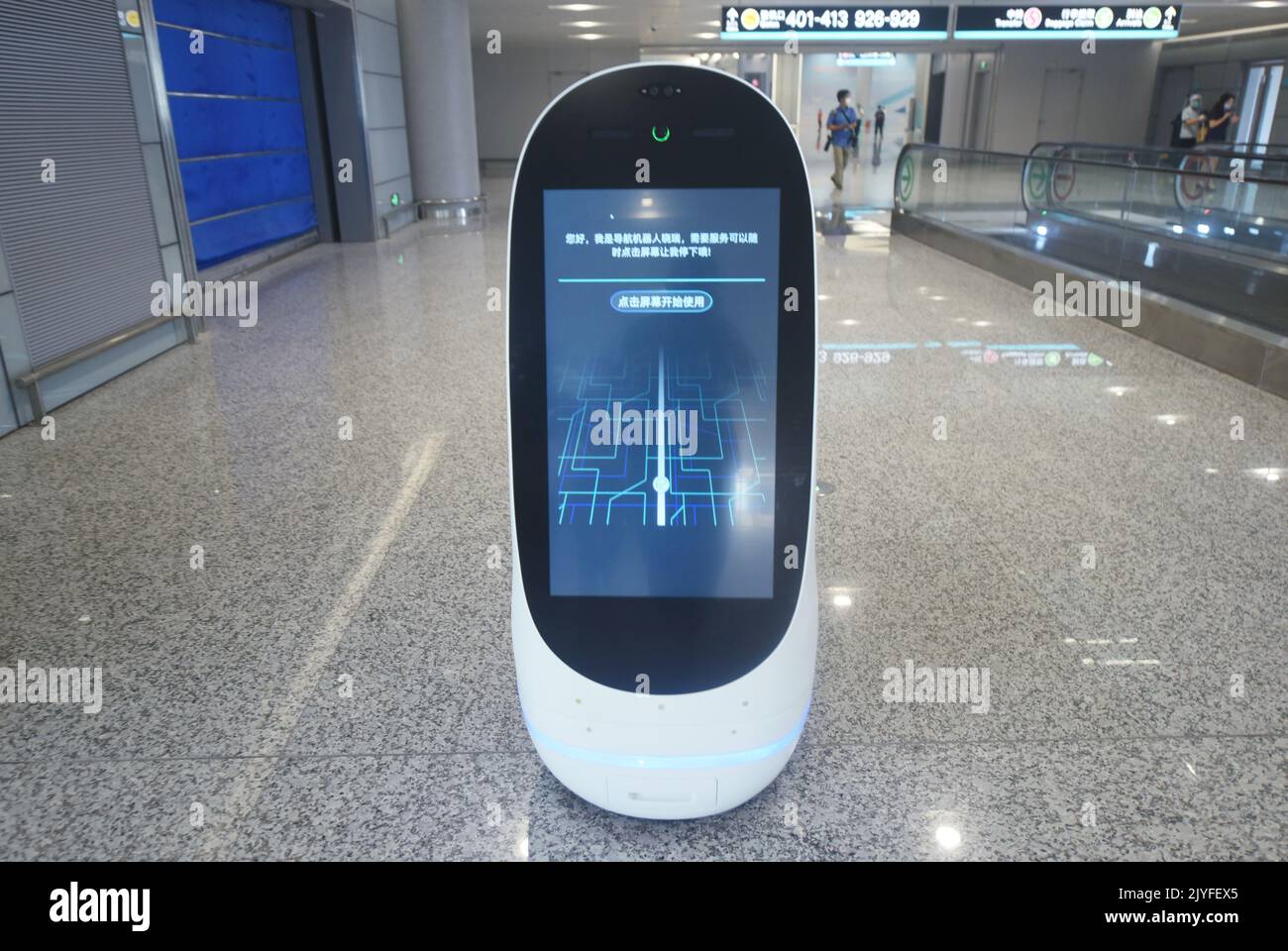Are you wrestling with text that looks like a jumbled mess of characters, a digital puzzle that refuses to be deciphered? If so, you're likely encountering the phenomenon known as "Mojibake," a frustrating consequence of mismatched character encodings. It's a problem that plagues digital communication, from the simplest email to complex database entries, and understanding its root causes is the first step towards a solution.
Mojibake, often appearing as sequences of seemingly random characters, is the result of a text file being opened or displayed using an encoding that doesn't match the encoding used to create it. Think of it like trying to fit a square peg into a round hole the information is there, but the interpretation is flawed. This can occur when different systems or applications use different character sets, such as UTF-8, ISO-8859-1, or others. The fundamental issue lies in the way these encodings map numerical values to characters. When the wrong mapping is applied, the intended characters are misinterpreted, leading to the garbled text we see.
The issue can stem from various sources: incorrect settings in text editors, database misconfigurations, or even simple copy-pasting between applications with different encoding defaults. Furthermore, the same character can be represented by different numerical values in different encodings, which exacerbates the problem. Consider the character "." In UTF-8, it's represented by the two-byte sequence C3 A9. If the text is mistakenly read as Windows-1252 (often referred to as "Latin-1"), which also supports "", those two bytes could be misinterpreted or result in something completely different, leading to mojibake.
One common culprit is the use of UTF-8, the dominant encoding for the web and widely used for international text. If a UTF-8 encoded file is opened with an application that defaults to a different encoding, such as ISO-8859-1, youll see mojibake. Conversely, if a file encoded in a legacy format like Windows-1252 is opened with a UTF-8 reader, the same problem arises. This is particularly prevalent when dealing with data originating from different regions or systems.
The appearance of the garbled characters can vary. You might see strings of characters that look like "\u00c3 *\u00e3 \u00e2\u20ac\u00a2\u00e3 \u00e2\u00a8\u00e3" or "\u00c3 \u00e5\u00b8\u00e3 \u00e2\u00be\u00e3\u2018\u00e2". These seemingly random sequences give a strong indication that something is amiss with the character encoding.
Fortunately, several strategies can be employed to tackle Mojibake and reclaim your readable text. The first step is to identify the source encoding, which can sometimes be determined by examining the file's metadata or the context in which it was created. Once the encoding is identified, you can convert the text to the correct encoding. This can be achieved using text editors, programming languages like Python, or dedicated online tools.
Text editors often allow you to explicitly specify the encoding when opening or saving a file. When encountering mojibake, try opening the file with different encodings to see if one reveals the original text. Some editors also include automatic encoding detection, which attempts to guess the correct encoding. Programming languages provide powerful libraries to convert between encodings. For example, in Python, the `decode()` and `encode()` methods are crucial for handling encoding conversions. There are also online tools that allow you to paste the garbled text and attempt to convert it to a readable format. These tools often provide a list of potential encodings to try.
One popular approach involves using the `ftfy` (fixes text for you) library in Python, which is designed to automatically correct common text encoding errors. This library can automatically detect and fix many forms of mojibake, saving you the trouble of manual conversion. It can be particularly helpful when dealing with a large volume of text or when the source encoding is unknown or difficult to determine. The library's `fix_text` and `fix_file` functions are valuable tools in this endeavor.
Database systems also have encoding settings that can affect the interpretation of text. If you are working with a database, ensure that the database connection, table columns, and client settings all use the correct character encoding. SQL Server 2017, for example, allows you to specify collations that determine the encoding and comparison rules for character data. Inconsistencies in these settings can lead to mojibake during data import or retrieval. In situations where you're encountering problems with SQL Server 2017 and collations like `sql_latin1_general_cp1_ci_as`, it's very important to set the correct encoding for your data.
For those who work with code, version control systems like Git can also be involved. Git, by default, uses UTF-8. If you're working with files created with a different encoding, Git might display mojibake. Make sure your text editor and Git are using the same encoding settings to avoid any problems.
Another effective method is to convert the text to binary format and then convert it to UTF-8. While this might seem counterintuitive, it leverages the fundamental way in which computers store data, regardless of the encoding used. By treating the garbled text as binary data, you can bypass any encoding interpretation issues and then explicitly encode it in UTF-8, the universal standard. This approach is especially helpful when dealing with multiple layers of encoding corruption. The python programming language provides several utilities that can readily provide help in such situations.
Ultimately, preventing Mojibake requires a proactive approach. When creating or handling text data, always be mindful of the character encoding used. Clearly define the encoding when saving files or configuring databases. If you're receiving data from an external source, confirm the encoding with the provider to prevent any potential issues. By understanding the causes of Mojibake and implementing these preventive measures, you can ensure that your text remains readable and free from the frustrating errors of garbled characters.
Here are some typical problem scenarios that the chart can help with. And while it may seem complicated, with a little practice, resolving mojibake becomes a manageable task. Let's get our text fixed! The key to success is identifying the source encoding, a task sometimes made more challenging because of multiple extra encodings and other complex issues, such as "eightfold/octuple mojibake case."
The solutions to mojibake often require a combination of knowledge, diagnostic skills, and the right tools. By applying these techniques, you can successfully decode even the most perplexing text encoding issues.
The most important key to fighting mojibake is the ability to be able to identify the right encoding. This is especially helpful when the text is very complex, such as "If \u00e3\u00a2\u00e2\u201a\u00ac\u00eb\u0153yes\u00e3\u00a2\u00e2\u201a\u00ac\u00e2\u201e\u00a2, what was your last". By identifying the right encoding, you can immediately convert the text. You can also use the charset in table for future input data as a further fix.
Here's an example of a Python code snippet that can help with detecting and potentially fixing some encoding issues, especially "eightfold/octuple mojibake case" scenarios:
def fix_mojibake(text): try: # Attempt to decode as UTF-8 text = text.encode('latin1').decode('utf-8') except UnicodeDecodeError: pass return text # Example usage mojibake_text ="If \u00e3\u00a2\u00e2\u201a\u00ac\u00eb\u0153yes\u00e3\u00a2\u00e2\u201a\u00ac\u00e2\u201e\u00a2, what was your last" fixed_text = fix_mojibake(mojibake_text) print(fixed_text)This code attempts to decode the text using the latin1 (ISO-8859-1) encoding, then re-encodes it to UTF-8. This can often correct common forms of Mojibake, particularly those arising from double-encoding issues. More sophisticated libraries, like ftfy, offer even more powerful solutions.
Consider a scenario where an application expects UTF-8 encoded input but receives Windows-1252 (Latin-1) encoded data. The application may incorrectly interpret the bytes, leading to Mojibake. Or perhaps, you are importing data to SQL Server 2017 and collations are setup with `sql_latin1_general_cp1_ci_as`. In these cases, adjusting the encoding settings in the importing tool will solve the issue. By ensuring consistency in encoding across all parts of the process, you can avoid such problems.
Another common issue is the accidental double encoding. Sometimes, text is encoded in one format and then encoded again in a different format. This often leads to strange character combinations like "\u00c3 \u00e5\u00b8\u00e3 \u00e2\u00be\u00e3\u2018\u00e2". These can be tricky to resolve, but they highlight the importance of understanding your data's encoding history.
In short, mojibake is a frustrating but solvable problem. By understanding the causes, utilizing the right tools, and proactively managing encoding, you can banish the garbled characters and reclaim your readable text.