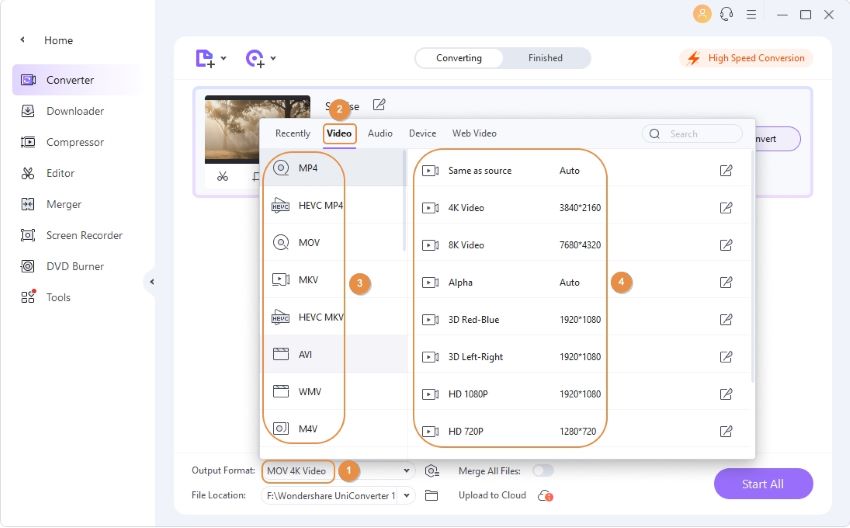Ever stumbled upon a video file with the .mkv extension and wondered what it was? The .mkv file, also known as a Matroska Video file, is a versatile multimedia container format designed to hold a vast array of media content within a single file.
The digital world is awash with different file formats, each designed with specific purposes in mind. Among these, the .mkv file stands out for its flexibility and adaptability. It's a container format, a digital envelope, if you will, that can hold multiple video, audio, image, and subtitle tracks, along with metadata, all neatly packaged together. Think of it as a digital Swiss Army knife for your multimedia needs. Whether you're downloading movies, TV shows, or other video content, there's a high likelihood you'll encounter this format.
But what exactly makes the .mkv file so special? Unlike some other video file formats, such as .avi or .mp4, the .mkv format is an open standard. This means it's free to use and doesn't require any licensing fees. This open-source nature contributes significantly to its widespread adoption and support across various software platforms and devices. Many free software applications support the .mkv format, allowing users to play, edit, and convert files with ease.
The name "Matroska" itself, derived from the Russian nesting dolls, or 'Matryoshka,' offers a clue to its design. Like the dolls, an .mkv file can hold multiple layers of media content, each representing a different track or element of the video. This capability makes it ideal for storing movies and TV shows with multiple audio tracks (e.g., different language options), subtitles, and even chapters.
The .mkv format offers a plethora of features that make it a popular choice among video enthusiasts and professionals alike. It supports an extensive range of video and audio codecs, allowing for high-quality playback and efficient compression. Furthermore, it can handle lossless compression options, preserving the original quality of the video and audio. This is particularly beneficial for archiving and preserving content without any degradation. Another significant advantage is its ability to store metadata, which includes information about the video, such as the title, director, actors, and more.
For a deeper understanding, let's delve into the core characteristics of the .mkv file:
- Multimedia Container: The .mkv file acts as a container, holding various multimedia elements such as video, audio, subtitles, and metadata.
- Open Standard: It's an open-source format, which means it's free to use and widely supported.
- Multiple Tracks: It supports multiple video, audio, and subtitle tracks within a single file.
- Codec Support: It supports a vast array of video and audio codecs, ensuring compatibility with various media players.
- Lossless Compression: Offers lossless compression options, preserving the original quality of the content.
- Metadata Support: Allows for the inclusion of metadata, providing detailed information about the video.
The .mkv format's versatility makes it a go-to choice for different scenarios:
- Movies and TV Shows: Ideal for storing movies and TV shows with multiple audio tracks and subtitles.
- Home Video Archiving: Perfect for archiving home videos, preserving their original quality.
- Professional Video Projects: A versatile tool for video projects, allowing for the inclusion of different media elements.
- Digital Distribution: A popular format for distributing video content online.
When you come across an .mkv file, you'll typically need a media player that supports this format to enjoy the content. Fortunately, there are numerous players available that can handle .mkv files, including VLC Media Player, which is a popular and free option. You can easily download VLC Media Player from the app store or the Google Play Store. You can also set VLC as your default player for .mkv files.
While .mkv is a fantastic storage format, it's not always directly playable on every device. To ensure compatibility across different platforms, it might be necessary to convert .mkv files to other formats. Fortunately, there are several online video conversion tools that can help you with this. Restream's online video converter, for instance, is a free and safe solution that quickly converts your .mkv files into .mp4 or .webm formats. There is also other video editing tools can be used to open and convert mkv files.
To open an .mkv file, you have a couple of simple options. You can locate the file on your hard drive and double-click it. This should automatically launch your default media player, provided it supports the .mkv format. Alternatively, you can open your media player, go to the 'File' menu, and click 'Open.' Then, browse and select the .mkv file you wish to play.
The .mkv format, while incredibly versatile, does come with some considerations:
- File Size: Because it can store so much, .mkv files can sometimes be larger than files in other formats.
- Compatibility: While widely supported, certain older devices or software may not have native .mkv support.
Despite these considerations, the advantages of the .mkv file format far outweigh its drawbacks. Its open-source nature, ability to handle multiple tracks, and support for a wide range of codecs make it a powerful and flexible tool for anyone working with video content. Whether you're a casual viewer, a video editor, or a content creator, understanding the .mkv format is essential in today's digital landscape.
If you're looking to convert .mkv files, here are some key points:
- Online Converters: There are several online tools available to convert .mkv files to more common formats like .mp4 or .webm.
- VLC Media Player: VLC can not only play .mkv files but can also convert them.
- Batch Conversion: Some tools allow batch conversion, enabling you to convert multiple .mkv files simultaneously.
In conclusion, the .mkv file format, or Matroska multimedia container, is a cornerstone of modern video storage and distribution. Its open-source nature, flexibility, and ability to support a wide range of media elements make it a valuable asset for anyone working with digital video. Understanding how to use and work with .mkv files empowers you to enjoy, share, and create video content with greater ease and efficiency.

:max_bytes(150000):strip_icc()/mkv-files-58da69af3df78c51625b11fc.png)