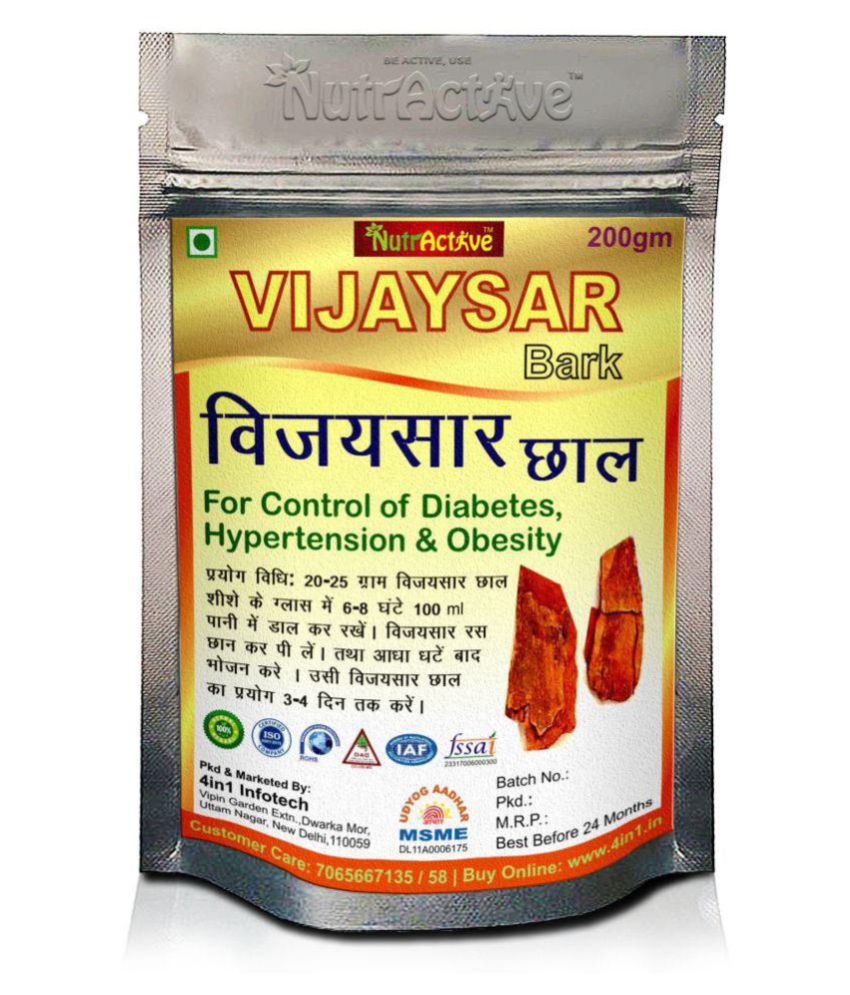Ever stumbled upon a webpage or document where text looks like a jumbled mess of strange characters? This digital distortion, often referred to as "mojibake," is a surprisingly common issue that plagues our online experiences, making perfectly readable content incomprehensible.
Mojibake, a Japanese term meaning "character corruption" or "garbled text," is a widespread phenomenon in the digital world. It arises when a system interprets text using an incorrect character encoding, leading to the substitution of intended characters with visually nonsensical ones. This can happen during data transfer, storage, or display, and understanding its root causes and potential solutions is crucial for anyone working with digital text.
The core of the problem lies in how computers store and interpret text. At its heart, all text is represented as a series of numbers. These numbers are then mapped to characters based on a character encoding standard, such as UTF-8, ASCII, or others. When the wrong encoding is used, the numbers are interpreted incorrectly, leading to the display of the wrong characters. For instance, a sequence of bytes intended to represent the letter "" (e with an acute accent) might be misinterpreted, resulting in something like "\u00e9" or even more bizarre combinations.
The impact of mojibake can range from a minor inconvenience to a significant impediment. It can render important information unreadable, disrupt communication, and even lead to the loss of valuable data. Imagine trying to read an important email, a legal document, or even a simple news article, only to find that the text is rendered as a string of unrecognizable symbols. The frustration is palpable, and the consequences can be far-reaching.
The history of mojibake is intertwined with the evolution of computing and the global spread of information. Early computers used a limited set of characters, primarily based on the ASCII standard. As the world became more interconnected, the need for a wider range of characters to represent different languages and alphabets grew. This led to the development of various character encoding schemes, each with its strengths and weaknesses. The Unicode standard, particularly UTF-8, has emerged as the dominant encoding, supporting a vast array of characters from virtually every language. However, the legacy of older encodings and the complexities of data transfer and processing mean that mojibake continues to persist.
The reasons behind the appearance of mojibake are manifold. They can include improper character encoding settings in software, incorrect data transfer protocols, and inconsistencies in how systems interpret text. When text is moved between different systems, such as when data is transferred between a web server and a browser, there is a chance that the character encoding is misinterpreted. This can occur if the server specifies the wrong encoding in its HTTP headers or if the browser incorrectly guesses the encoding of a web page.
Let's delve into a couple of real-world scenarios that showcase the intricacies of dealing with mojibake. Imagine, for instance, a situation where you're developing a website, and you input accented characters or special symbols. If the page is not set up to handle the character encoding correctly, these characters might appear as garbled text. Or, consider importing data into a database. If the database's character encoding doesn't match the encoding of the imported data, you're likely to see a display of mojibake. These are just a couple of examples to illustrate how widespread and damaging this issue can be.
Character encoding issues can also pop up in the context of software development, such as when working with various programming languages. For example, when developing a web application in JavaScript, you might encounter problems while writing a string of text that contains special characters. Suppose you write a string in a file, but the program doesn't know how to display it correctly. What you see on the screen will be an unreadable sequence of characters. The best way to address this would be to ensure that your files and data are consistently encoded in UTF-8.
The causes extend beyond simple encoding mismatches. One common trigger is the copy-pasting of text between applications. When you copy text from a document created with one encoding and paste it into another application that uses a different encoding, mojibake is a likely outcome. The pasted text might become unreadable if the target application can't interpret the characters correctly. The same issue can occur when opening a file created with an older encoding in a more recent application. If the new application doesn't recognize the source encoding, it might default to a different encoding, leading to the appearance of garbled text.
Data transfer across different systems is another area where mojibake commonly arises. Emails, for example, are frequently susceptible. An email composed using one encoding might be sent to a recipient whose email client uses a different encoding. The result: mojibake. Websites are also susceptible. If the character encoding of a website's content is not correctly specified in the HTML code or in the server configuration, the web browser might misinterpret the text, resulting in garbled characters. The core principle is to ensure that all systems involved in the data transfer process use the same encoding.
Sometimes, mojibake can appear seemingly out of the blue, even when you're not actively transferring or manipulating data. This might be due to the software's internal settings or default configurations. Applications, such as text editors or database management tools, might use a default character encoding that doesn't match the source encoding of the data you're working with. So, it's essential to always verify the character encoding settings and to make the appropriate adjustments to ensure your text is displayed correctly.
Consider the case of the Japanese term "\u300c\u6587\u5b57\u5316\u3051\u300d," which is "mojibake" in Japanese, meaning character corruption. It's a prime example of a term borrowed from Japanese, and it is used widely in English. The concept of mojibake is the same across all languages, regardless of their original script. In fact, it was during the development of Pagemaker, the first Japanese language application in America, that the term was first brought to English, and it was easier to teach developers about mojibake than to explain character encodings.
Furthermore, situations can also involve compatibility issues, like when using a mouse in TFAS11 on a Windows 10 Pro 64-bit system. In the scenario, the Logitech Anywhere MX mouse with button settings (SetPoint) isn't working as it should when working in TFAS. The user cannot take advantage of the mouse functions when drawing with TFAS. The solution could involve ensuring that the mouse drivers are compatible with the operating system and that the software supports the mouses features. Also, compatibility problems may arise from hardware and software differences.
When dealing with mojibake, understanding the specific context in which it occurs is essential. The solution often depends on the origin of the text, the systems involved, and the intended use of the text. If you have a source text with encoding issues, you might begin by trying to identify the original encoding. Tools and techniques are available to detect the encoding, but the most effective solution is often to understand the original context and to verify that the encoding is correct.
There are three typical problem scenarios where you could benefit from the use of a troubleshooting chart. The chart would offer the steps to identify the encoding, and the steps to correct the display of characters, and also offer solutions. One such scenario is when you copy text from a file with an unrecognized encoding. The chart would help to determine the specific encoding and give steps for converting to UTF-8 or another suitable encoding. In a second scenario, if you have text that has an incorrect encoding setting, the chart would provide guidance on changing the encoding setting in the application. In the final scenario, if a website is displaying garbled text, the chart can guide you through checking and fixing the website's character encoding meta tag.
Several methods can be employed to convert incorrectly encoded text to UTF-8. You could try a process that first converts the text to binary and then to UTF-8. Another approach involves using software designed to decode and recode text. There are many text editors and conversion utilities that allow you to specify the source encoding and convert to UTF-8. The advantage of these tools is that they often handle many different encodings automatically. And then, the best approach is to use UTF-8 encoding everywhere. It's the universally accepted standard and supports a wide range of characters.
The issue can be further illustrated by the question: if "\u00e3\u00a2\u00e2\u201a\u00ac\u00eb\u0153yes\u00e3\u00a2\u00e2\u201a\u00ac\u00e2\u201e\u00a2", what was your last? The answer to this question is found in character encoding. If the correct character encoding is not used, what should be a familiar sentence appears as an assortment of symbols. The solution, then, would be to identify and correct the encoding, which is a straightforward fix to what otherwise looks like an impossible puzzle.
There is not a definitive rule to the pronunciation, because it all depends on the word in question. For instance, words that start with \u00c3 are pronounced similarly to the word "un" in "under". Similarly, words starting with \u00e0 follow the same pronunciation as the letter "a." While \u00c2 is the same as \u00e3, characters like \u00e3 and \u00e2 are not valid in themselves.
When making a web page in UTF-8, special characters like accent marks, tildes, the letter "", and question marks are often used. In JavaScript, a string of text containing these characters can be represented without them being rendered as mojibake. This can be accomplished through character encoding adjustments in the page code. It's vital to guarantee that the encoding of the web page, the data, and the JavaScript code are aligned, therefore special characters will show up correctly.
To avoid confusion and ensure correct representation, it's essential to ensure that all systems and applications involved in processing the text use the same character encoding, preferably UTF-8. By consistently applying UTF-8, you can greatly reduce the risk of mojibake.
To further illustrate the problem, take this example: what rhymes with "\u00e3 \u00e2\u00b9\u00e2\u201a\u00ac\u00e3 \u00e2\u00b8\u00e2\u20ac\u00b9\u00e3 \u00e2\u00b9\u00e2\u20ac\u00b0\u00e3 \u00e2\u00b8\u00e2\u00b2\u00e3 \u00e2\u00b8\u00e2\u20ac\u00b9\u00e3 \u00e2\u00b8\u00e2\u00b5\u00e3 \u00e2\u00b9\u00e2\u20ac\u00b0"? In reality, that is another demonstration of mojibake, and the question's meaning is entirely lost because the text is garbled. The answer lies in fixing the encoding. The text needs to be understood so the question and its answer are both rendered properly.
One example of mojibake is: "\u00c3 \u00e2\u00b9\u00e2\u201a\u00ac\u00e3 \u00e2\u00b8\u00e2\u20ac\u00b9\u00e3 \u00e2\u00b9\u00e2\u20ac\u00b0\u00e3 \u00e2\u00b8\u00e2\u00b2\u00e3 \u00e2\u00b8\u00e2\u20ac\u00b9\u00e3 \u00e2\u00b8\u00e2\u00b5\u00e3 \u00e2\u00b9\u00e2\u20ac\u00b0", this is an example that shows why you need to take care to avoid character encoding errors, and what problems can happen.
In essence, mojibake is a symptom of a mismatch between the intended encoding of text and the encoding used by the system displaying it. By carefully managing character encodings at all stages of data handling, we can minimize the incidence of these frustrating and often confusing character distortions. This applies whether it's in programming, website development, or simply working with text files, it is important to deal with character encodings.